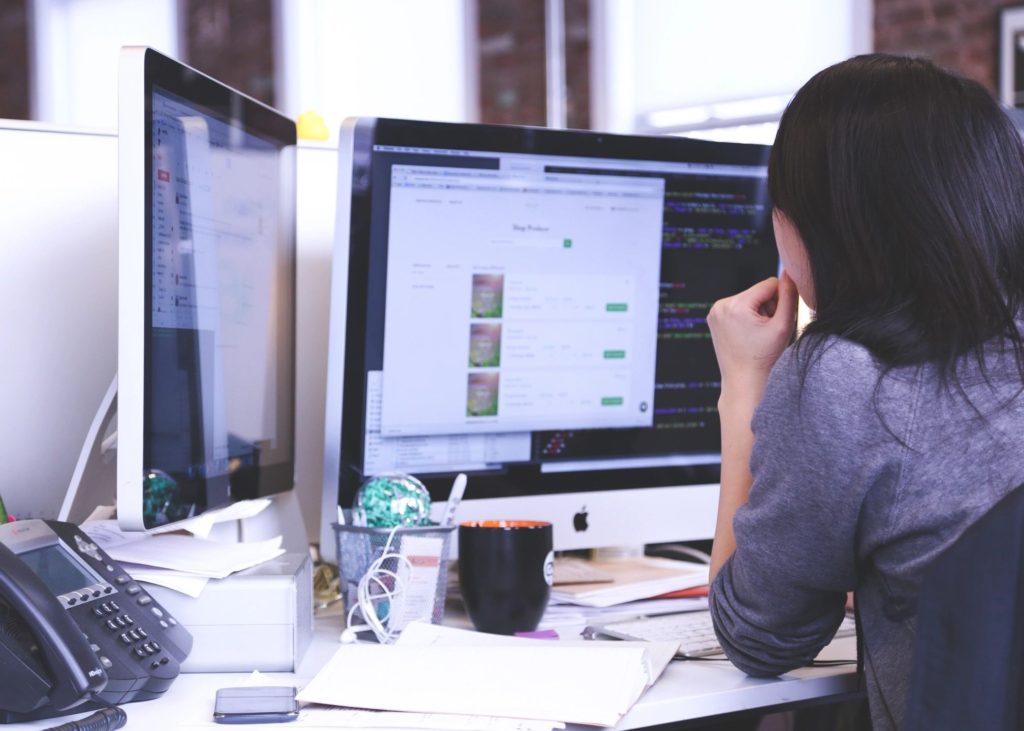One of the main complaints from businesses these days is the hassle of managing receipts and expenses. A litany of software services have sprung up to keep it all together, but cost can be a barrier to entry. With recent updates to Office 365, including updates to mobile and SharePoint, your business can realize some of these features “out of the box” and save money on managing your information.
Small businesses without an accounting department can quickly find themselves buried under paperwork requirements. Come tax time, it can be a burden to sort through expenses, find receipts, and accurately report income. For those already using Office 365, the solution comes with the integration of SharePoint, OneDrive, and your mobile device.
In SharePoint, it’s very easy to create a custom list to track expenses and income. Called Apps in SharePoint online, you simply create a new custom list and add the columns that you need.
You can even create a taxonomy of terms and categories to organize each one. So when you add an expense for advertising, you can set the tag to “Advertising.” At the end of the year, you’ll be able to press a button and see everything you spent and everything you made. You can also watch trends in income and see your return on investment in real-time. Integrate with other features like Excel Services or Microsoft Flow and get even more out of your investment, or invest in a SharePoint consulting firm like eSoftware to realize even more gains.
But what about those pesky receipts? These days, invoices come in two flavors: email and physical. For your email receipts, Microsoft Flow has created an easy-to-add template to automatically send all email attachments to a SharePoint folder of your choosing. If you’ve got a separate address set up for all invoices, the Flow can then save those invoices to the SharePoint folder. Then, it’s a matter of linking the receipt to the item in your expense ledger, keeping everything together.
For printed receipts, your OneDrive app on your iPhone or Android device can help you keep all your items together. With a snap of your cameraphone, you can scan receipts and invoices and save them to your SharePoint folder. Now, instead of waiting until you get home to your scanner, you can snap a photo of your receipt as soon as the cashier hands it to you. Talk about efficiencies.
Many small businesses struggle with finding the right balance between IT investments and trying to save money. Companies are now adding more features “out of the box,” which can help alleviate some of those concerns. If you’d like to learn more about how SharePoint can help your business improve, contact us for more information today.