Microsoft has a habit of releasing software with overlapping features, especially as they grow and test new functionality. With the rise of Microsoft Flow, a web-based, easy-to-use automation tool, some designers are asking themselves: do I use a SharePoint Designer Workflow or Microsoft Flow?
Document Approval Workflows – Microsoft Flow
For this one, Flow is the clear winner—assuming your approvals aren’t complex. There are templates for approvals from your manager, creating tasks to review, and even adding a card in Trello. Using Flow, you can manage the user interface of the emails, customizing them to convey the information that you want—no Designer required. ‘
Even better: Microsoft Flow integrates with Adobe’s signature programs, so you can even grab a digital signature as you go.
Tracking Issues – SharePoint Designer + Flow
Have a list of open items and need to be notified when new items are added? Flow would be your go-to here. Again, they’ve provided
easy-to-use templates to notify whomever you’d like about new items in the list.
Unfortunately, as of right now, Microsoft Flow’s triggering capabilities are limited to when an item is created or modified. So if you’re looking to notify users based on a date value in a column—or based on when a specific field has been updated—you’ll need to break out SharePoint Designer. Alternatively, you could set an alert based on a date-based, filtered view.
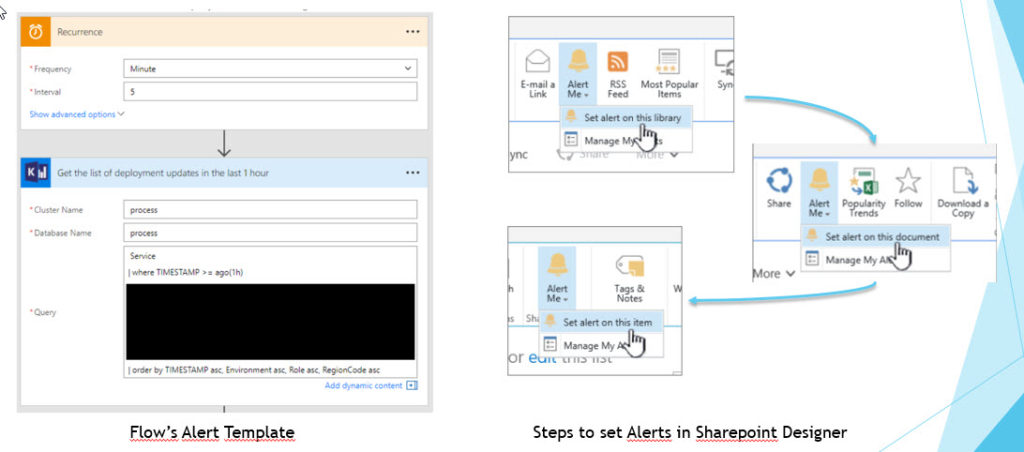
Import Data from External Sites – Flow
One of the wonderful features of Microsoft Flow is the ability to connect with a bevy of third party sites, like Twitter and Facebook. The age-old issue of wanting to forward attachments and upload them to SharePoint is resolved with a simple Flow configuration. Additionally, you can connect to Twitter, Blogger, Box, Disqus, and more.
Complex Workflows – SharePoint Designer
As wonderful as Flow is, it still can’t do all that Designer can, and so there are still instances where SharePoint Designer is the clear choice. Flow doesn’t yet modify item-level permissions, as you can in SharePoint Designer 2010 workflows. You can’t call an HTTPS Web Service or perform impersonation steps with Flow, either.
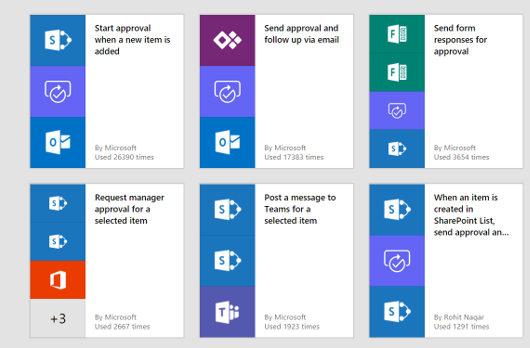
Flow gives your users the power to create their own SharePoint automation to help their day-to-day business, but probably won’t replace the heavy lifting in SharePoint Designer. Microsoft will still support SharePoint Designer until 2026 at least, so it’s not going away any time soon.
Contact ESW SharePoint team if you’re interested in discussing this topic and others further for your organization.