
Today, most businesses have either gone digital or are managing their work with a lean workforce. However, industries such as healthcare, manufacturing, and retail do not have the liberty to work from home.
The biggest challenge in this scenario is the lack of business automation and infrastructure that can assist in streamlining processes for both remote and on-site workers.
At ESW, we use various combinations of Microsoft technology to do just that, including Excel & Database development but also in recent years, Microsoft Power Automate and Power Apps.
With the help of these tools, companies can automate their business operations and maximize their efficiency within a web browser rather than localized desktop application. Multiple users can interact regardless of location and create a seamless, secure experience.
Every process has unique requirements so it is important to evaluate and assess them on an individual basis.
You can get in touch with Power Apps consulting firms to find the best optimal solution for your business.
Now let us talk about Microsoft power automate and Power Apps and how they can help you?
What is Microsoft Power Automate?
Power Automate formerly known as Microsoft Flow, is a part of the Office 365 suite and is available in most Office 365 subscriptions. The platform helps businesses with the automation of their repetitive tasks.
It is a simple drag and drop with no/minimum code solution that helps you create automated workflows between your favorite apps and services to synchronize files, get notifications, collect data, and more.
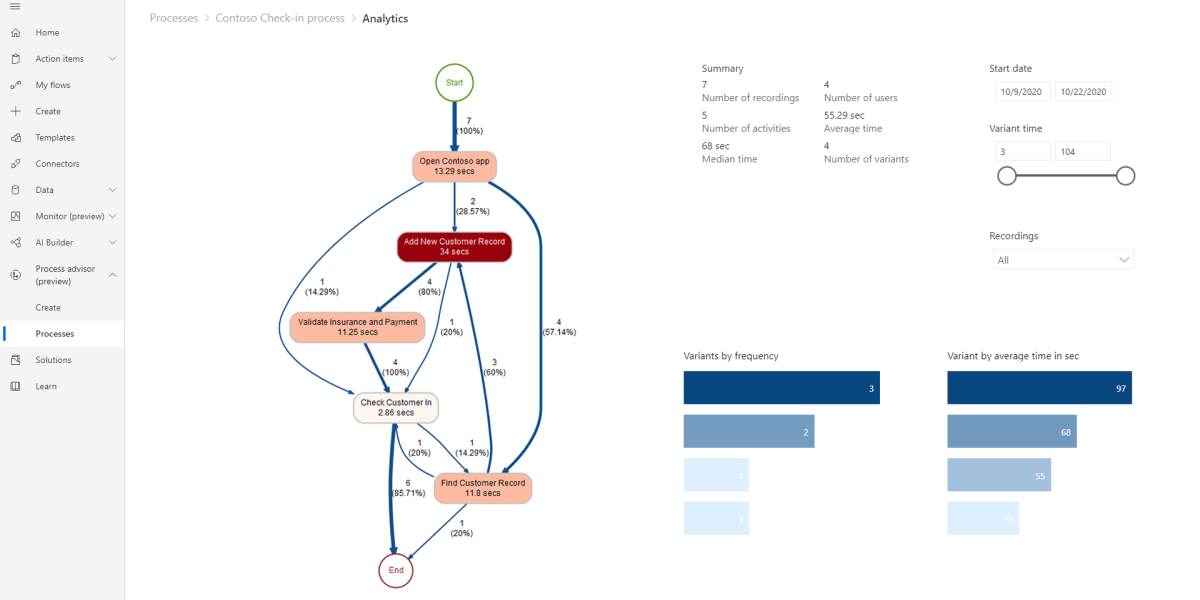
The app is available on desktop, mobile, and Microsoft Teams and as a browser app.
How Does Power Automate Work?
You might be wondering how Power automate works? The workflows and automation in Power automate are based on triggers and actions.
Imagine it as an if-then-else statement where the trigger is triggered and then and else are the actions.
- A trigger initiates the flow, for example, receiving an email from the project manager.
- An action will take place when a particular trigger occurs. This can include creating a task when an email marked as important is received. A flow can have one or multiple actions.
The primary types of Power Automate Flows are cloud, desktop, or business process flows.
Cloud flows include:
- Automated flows are triggered when a specific event occurs. For example, send an email if a document is shared in a SharePoint
- Instant flows allow users to manually trigger a discharge from any device such as mobile or desktop with the click of a button. For example, sending prompts emails to your team before a meeting.
- Scheduled that will run at specific times.
Desktop flows help automate tasks on the web or your desktop with Power Automate Desktop.
Business Process flows are designed to reduce human errors and complete tasks faster.
If you are thinking to connect with Power Apps consulting firms, then here are few examples to know how you can use it for your business:
1. Manage Holiday Requests and Approvals
By automating the leave approval process, one can effectively manage the leaves throughout the year in an organization. An automated request can be sent on behalf of the employee when he requests leave and gets notified when a response is received.
2. Request Approval for new documents and notify employees via Teams
Document approval is an essential part of any business. But sometimes, it can be time-consuming when you have to follow up with the staff to get the approval thing done.
The complete document approval process can be automated within Power Automate. A document that needs approval can be uploaded to SharePoint. All the team members will be notified via Teams. Once they have approved the document, you will get a notification of the same.
3. Get a push notification when you receive an email
Employees can use Power Automate to get push notifications whenever they receive an email from their boss. To implement this, you will need a Microsoft 365 email address and installation of the Power Automate app.
4. Stay on top of your social media mentions
Social media managers need to keep an eye on and collect all the brand mentions of their company or product over social media channels. However, this is a time-consuming process but can be automated with Power Automate.
How? You could automate the process and send push notifications if a tweet or a post with a specific keyword was posted.
What is Microsoft/Power apps?
As per the Microsoft website, Power Apps is a suite of apps, services, connectors, and data platforms that provides a rapid application development environment to build custom apps for your business needs. Using Power Apps, you can quickly create custom business apps that connect to your business data stored either in the underlying data platform (Microsoft Dataverse) or various online and on-premises data sources (SharePoint, Microsoft 365, Dynamics 365, SQL Server, and so on).
 What are the benefits of using Power Apps?
What are the benefits of using Power Apps?
- Apps built using Power Apps can help you transform your manual business processes into digital, automated processes.
- The apps you build with Microsoft apps are responsive and can run on mobile devices (phone or tablet) and browsers alike.
- The most significant benefit of using Power Apps is building a customized, feature-rich app without writing code.
Here is an example of how Power Apps can help businesses with onboarding processes:
With Microsoft Power Apps, you can create an employee onboarding app. It will have all resources and information like policy guides, team member details, and forms on a single platform, so employees do not have any onboarding issues.
Since Power Apps seamlessly integrate with all the Outlook tasks and calendars, everything becomes feasible.
Both Power Apps and Power Automate are individual products but can be combined or used individually. But, like all other platforms, to leverage it to the fullest, you need experts who know the know-how of these tools.
So, get in touch with ESWCompany’s Power Apps consulting team and take your business a notch higher.
Learn more about ESWCompany's Power Apps Consulting and Development Services
SCHEDULE YOUR FREE CONSULTATION
Enjoy this article? Share us on social media below or on your favorite sites.
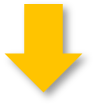
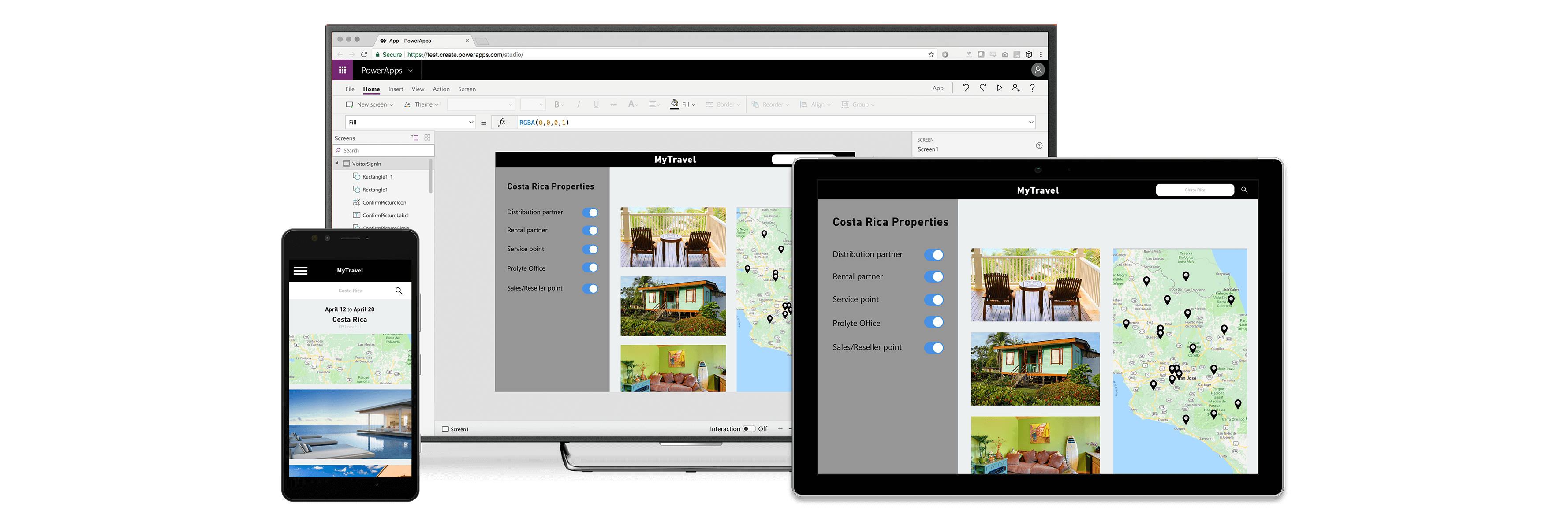 What are the benefits of using Power Apps?
What are the benefits of using Power Apps?