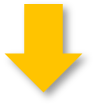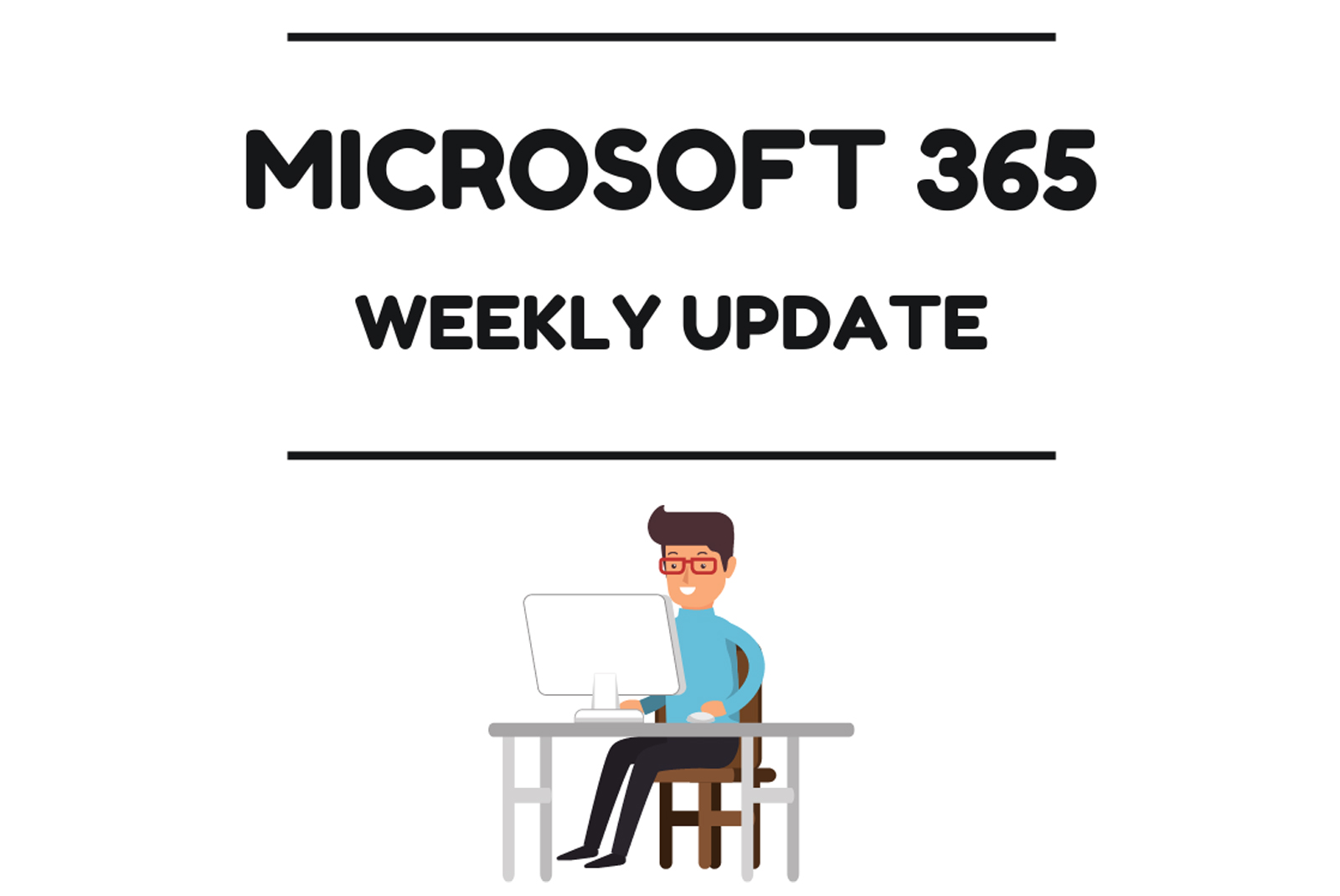
Major Updates
Microsoft Teams Music Detection
Microsoft Teams will now detect background music and give the user the option to suppress background music. If you are purposely playing background music, you can enable high fidelity music mode. To learn how to enable high fidelity music mode, click here.
Related Content is No Longer Visible in Yammer Classic Mode
Microsoft was going to remove Related Content from Yammer in Classic Mode, but has pushed the official rollout date for this change. If this is a big part of your business processes, it is recommend changing to Yammer Modern Mode. For information on how to setup Yammer new, modern experience, click here.
Launch Microsoft 365 Lists from the SharePoint App Bar
Microsoft has delayed the rollout of aping a new icon to the left-hand app bar in SharePoint Online. If you are familiar with the left-hand app bar, it cannot, currently, be customized. Since the app bar is always present in SharePoint Modern UI, there was likely pushback on adding even more icons that people can see. Some of our customers have requested turning off the app bar entirely which can be done. If you want to disable the app bar in SharePoint Online, you need one line of PowerShell code and the knowledge/ability to run PowerShell on SharePoint Online: Set-SPOTemporarilyDisableAppBar $true
Other Updates
Outlook Web App Groups Icon to Change
The current Groups icon in the Outlook Web App is represented as a folder. It is being updated to a Group icon instead soon. It was supposed to be done by now, but the timeline has changed. This low impact change should be coming very soon.
Office 365 Compliance Center Continuous Testing Rollout Timeline Change
A big, new feature is being added to the Compliance Center for continuous. automated testing of 40+ actions. If you are subject to compliance standards, this will be a huge improvement in ensuring your company is compliant with a large reduction in manual effort. This feature may take a while to get implemented since it related to compliance and needs to be 100% accurate in order for companies to comply with major industry standards. We will be keeping a close eye on this one.
Hide Your Own Video in MS Teams
An interesting study was conducted in virtual meeting fatigue. One of the contributing factors to this fatigue is seeing and analyzing yourself. A new feature will be added to allow the user to hide their own video feed which will help reduce virtual meeting fatigue. This seems like a change that should be easy to implement and coming soon, but with the large backlog of MS Teams features coming soon, it might be on hold longer than expected due to other changes coming.
SharePoint Online Site Creation Process Information Context
Some more contextual information will be added throughout the SharePoint Online site creation process. This will help more novice admins understand what exactly they are creating and the impacts of various settings. This feature should be making its way to general availability soon as it is a low impact change.
End-to-end encryption for MS Teams Calling
The gold standard for securely transmitting information over the internet is end-to-end encryption. Zoom already does this. Microsoft has been playing catch-up on this feature as it is very important very confidential companies, positions and roles in adopting MS Teams as their go-to meeting software. The timeline for rolling out end-to-end encryption has been delayed for now. This one may take a while to fully reach production as it is extremely important from a security perspective for this to be right.
Dual Language Support for MS Teams Meetings
Microsoft is delaying the release of a new feature that will embed 2 sets of meeting instructions in MS Teams meeting invites in 2 different languages. We are guessing that they are tuning some of the translations to be more exact and this feature will be rolling out shortly.
Enjoy this article? Share us on social media below or on your favorite sites.