We’re getting closer and closer to 2020, and as to be expected, there is a slew of updates already planned for Office 365.
Audio Transcription
Once you’ve selected an audio file, Azure Speech Services works in the background to create and display a written audio transcript in the side panel. The transcript file is then separated by speaker, and the interactive panel lets you jump around the recording to find that perfect snippet.
This feature will be available in Word Online in early 2020. Desktop and mobile paltforms come Spring 2020. Exact plans and pricing announced closer to the release.
Digital Pen Input for Excel
Excel is famous for its data analytics, but that doesn’t mean a mouse and keyboard are the easiest way to fill out forms and tables. To make Excel easier to use, Microsoft is enhancing what digital pens can do. Come Spring 2020, users will be able to write, edit, and delete values using only a pen and tablet. This will make for a much more organic experience without requiring sitting down at a desktop or attaching a keyboard.
Add Comments with a Pen or Voice
The Ink Editor has been part of Word for a while, and let you edit documents easily and naturally. Now, its features are extending to comments too. If your device supports touch and/or microphone, you will be able to create ink comments or dictation comments directly from the panel! This enables users who have devices with the required capabilities to complete their tasks using just a tablet, digital pen, and voice.
Expressive ink comments will be available in Word Desktop come Spring 2020 for Office subscribers.
New 3D Models and Lesson Plans
If you’ve ever taught a class, you know visual learning is essential. Microsoft listened to the feedback of teachers, and added a set of 23 new educational-based 3D models. They also added 10 lesson plans on topics like geology and space to help you better communicate visually with your students. These are already available, and you can check them out in the Microsoft Education Blog.
Office Online Updates
A lot of new capabilities were added to Office for the web, the most notable being PowerPoint Ink. Now, if you use PowerPoint online for your presentations, you can annotate and ink in real time. Not just that, the overall inking experience in PowerPoint has been revamped to include support for replaying pre-drawn ink in Slideshow, as well as many other improvements.
Whiteboard Templates Updated
Microsoft Whiteboard is a tool for collaboration, and now it has new templates for you to use! These include KANBAN sprint planning, SWOT analysis, planning, learning, and more! With the new additions, you will be able to run more effective meetings while keeping other participants engaged.
These templates are now in public preview for Windows 10 and should be rolling out for iOS soon.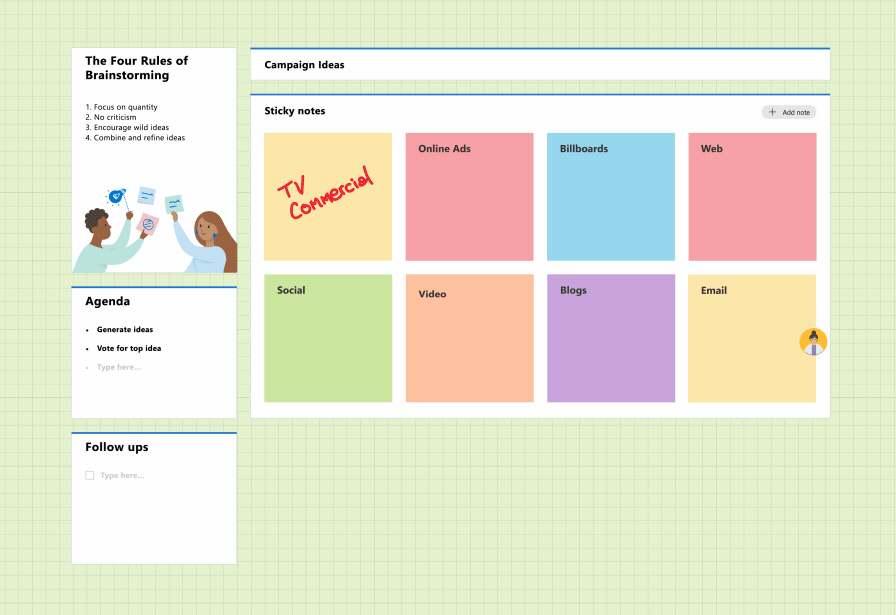
The Sad News: End of Support for Standalone Office Versions
Microsoft has been consistent in reminding the community that if they’re using a legacy Office perpetual license, then the desktop applications (Outlook, OneDrive for Business, and Skype for Business) will stop connecting to Office 365 servers after October 13th 2020.
After that day, users on Outlook 2010, 2013, or 2016 will no longer be able to access data from Exchange Online. For Office 2010, 2013, and 2016 users, the online versions of Word, Excel, PowerPoint, OneNote, and SharePoint will no longer let you access, edit, save, or collaborate with your colleagues. Same goes for business versions.
The only exceptions are subscription users, as well as users on Office PC/Mac 2019 perpetual, and non-Office 365 users on previous Office clients who’re only using on-premises services. If you’re one of these, then you’re safe from the discontinuation of services.
If you want to learn more about all the Office 365 compatibility changes and updates coming in 2020, you can read them here.