What Is Microsoft Office 365
Microsoft Office 365 is a suite of business tools that help companies be productive. Depending on your license, Office 365 includes Power Apps, Power Automate, Power BI, SharePoint Online, Microsoft Teams and much more. Office 365 has been around since 2009 and is known globally for the value it can bring. If you are first getting started, this article will go over how to install Office 365 as well as other starter information about this product.
https://www.youtube.com/watch?v=9tRqs368GgA
Office 365 vs Microsoft 365 vs Office
Microsoft has made it a little tricky to keep up with their terminology. They have rebranded many of their products over time. Office 365 is one of them. Microsoft 365 used to refer to an offering where you could purchase an online Windows operating system for your device. Now, Microsoft 365 is the newest brand for Office 365. Most of the business world at the writing of this article still refers to Microsoft 365 as Office 365.
Office 365 is a web-based productivity suite with many products and platforms. Microsoft Office is the suite of tools most people are used to such as Microsoft Excel, Word and PowerPoint.
How to Install Office 365
Office 365 is predominantly a web-based suite of tools. This means you can use Office 365 on any device that has an internet connection. However, there are a lot of additional downloads you can install to help you manage your information. Those installations include:
- Microsoft Office – Click to Download – Includes Word, Excel and Exchange
- OneDrive for Business – Click to Download – Syncs Files to Office 365
- Microsoft Teams – Click to Download – A business collaboration toolkit
- InfoPath Designer – Click to Download – An older business form designer that is being retired. Use Power Apps if you need to decide!
- Microsoft Skype for Business – Click to Download – An instant messaging and conferencing app that is being replaced by Microsoft Teams.
Most of the above are available in your phones store as a download.
Microsoft Office 365 Mobile Downloads
Some other useful mobile-exclusive downloads are:
- Microsoft Authenticator – This is a security tool that can be setup on each user’s phone to be used in conjunction with multi-factor authentication. It is not required for multi-factor authentication, but it is the easiest method to use.
- Microsoft Outlook – your tried and true business email management platform.
- SharePoint – An enterprise content management toolkit.
- Microsoft To Do – A task management app within Office 365.
- Microsoft Power Apps – Click to Download – The newest business form designer. The is technically a desktop version of this application, but it is not supported anymore by Microsoft.
- Azure – If you are very technical, you can monitor many aspects of Azure such as server resources, directly from your phone.
- Microsoft Stream – An internal company video management platform.
- Microsoft Yammer – An internal company social media platform.
If any of the above links did not work for you, it is likely because either you are not logged into Office 365 right now or you don’t have a license.
This is how to install Office 365 products that you are licensed for:
- First, go to https://myaccount.microsoft.com/
- Next, in the left-hand menu, click on Office apps.
- Then choose your language.
- Choose your version; 32 or 64 bit. Which is right for me?
- Finally, click ‘Install Office’
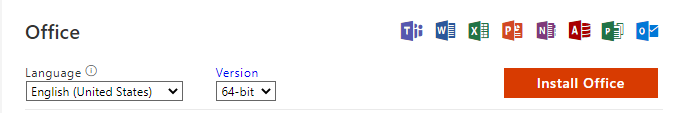
This will install Microsoft Office through Office 365.
How Much Is Office 365
How much Office 365 costs depends on what edition of Office 365 you choose. There are:
- Personal Editions: Click Here
- Small Business Editions: Click Here
- Enterprise Business Editions: Click Here
- Government Editions: Click Here
- Student / Education Editions: Click Here
- Nonprofit Editions: Click Here
To summarize, the cost of Office 365 can range from $4 per user per month for just email and can exceed $35 per user per month for an Office 365 E5 if you get other Office 365 add-ins.
How To Get Office 365 for Free
You can get Office 365 for free if you:
- Belong to a nonprofit organization
- Are a student or educator
- Are an unlicensed user in a companies Office 365 instance. If you are unlicensed, your experience will be limited, but there is certain functionality you can still achieve.
- Start a free trial of some of the plans editions listed above. For instance, Microsoft 365 Business Standard has a free one month trial.
In conclusion, you can get Office 265 for free in certain scenarios, but if you are a private business you will need to pay for licenses. If you are a large company, you may be able to get volume discounts on the prices shown by Microsoft.