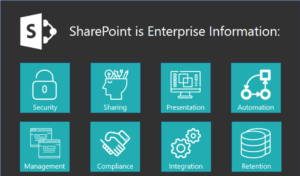History of SharePoint: Then and Now
The Dark Ages
The history of SharePoint starts in 2001. SharePoint would make its appearance during the Office XP development cycle in , under the codenames “Office Server” and “Tahoe” and would later become known as SharePoint Portal 2001.
SharePoint Portal 2001 came from the now-discontinued FrontPage, along with Office Server Extension and Team Pages. Its goal was simple, bottom-up collaboration. It then evolved into Tahoe, which aimed to target top-down portals, search, and document management. Later, Sharepoint came to use Tahoe’s feature set in its search and indexing features, which were a combination of Microsoft Site Server’s index and crawling features, and the query language of Microsoft Index Server. A few other variations spurred from this incarnation including SharePoint Team Services Windows SharePoint Services 3.0 aka WSS 3.0 aka SharePoint 2003.
The History of SharePoint Really Begins: SharePoint 2007
An upgrade from the previous SharePoint Portal Server in 2003, the 2007 version saw a slew of improvements. It was the first version to integrate Web Content Management and Publishing features.
Have a look at SharePoint 2007:
SharePoint’s back end also started its integration with Microsoft Exchange for Public Folders, and its front end was then tied to Microsoft’s Office Apps. This new version was what expanded SharePoint’s possibilities as a business platform.
2010: End-User Changes
The 2010 version saw several changes, most regarding a much-improved user experience. It included a new UI using Fluent Ribbon, which allowed for wiki-pages instead of the old web-start pages, and began offering multi-browser support. It also shipped with new social profiles and early social network features.,
In terms of collaboration and business process, SharePoint 2010 also provided several improvements. Its Central Administration was rebuilt, and the Shared Service Providers were restructured to introduce the SOA Service Applications model.
But its biggest change came with Sandboxed Solutions. This introduced a client-side object-model APIs for JavaScript, Microsoft’s Silverlight, and .NET applications. SharePoint also began to offer Business Connectivity Services, Claims-based Authentication, and Windows PowerShell support, which had then been absent from previous versions.
2013: Simplified, More Social
The first release of 2013 further improved the user experience by simplifying it, and saw the addition of enterprise social media capabilities to improve workflow within the team.
Previous capabilities for website management were expanded to offer shared calendars, blogs, wikis, surveys, document libraries, and shared task lists. In addition to this, SharePoint 2013 offered a community forum for users to communicate and discuss, microblogging, and better search capacities. It also added an e-discovery functionality, claims-based authentication, and support for the vastly expanding mobile market.
OneDrive for Business (which, until then, had been called SkyDrive Pro) made an appearance to replace MySites and Workspaces. Database caching (under the name Distributed Cache Service), Content-aware switching (as Management), an Audit center (as a service named eDiscovery) were some other new additions to SharePoint 2013.
2016: The new Staple
Until 2016, there were two versions of SharePoint sites (On-Premises and Online). Several advances had been made in cloud technology, and with this new release, Microsoft sought to take advantage of them. SharePoint 2016 merged its two different versions and enhanced its hybrid infrastructure.
A new hybrid search let users experience a unified search that runs seamlessly across SharePoint Online and SharePoint On-Premises. With the new version, all data became indexable, and it let users specify what kind of content they would like to search for rather than showing different results for each type, never organized.
Maximum file size also saw an increase (from 2047 MB to 10 GB), finally allowing users to upload larger documents. It also added support for TLS 1.2 for better privacy and data encryption between apps. Site creation and performance, too, became much faster with new PowerShell configurations, which let users create site collections in seconds with templates. A vast improvement from SharePoint’s 2013, which took at least nearly a minute to create a site.
2016 brought the addition of durable links, ensuring the shared website addresses remained untouched even if a document was moved to another location, or renamed. This also allowed users to search resources via their ID rather than by file name.
Finally, SharePoint finally saw a proper mobile version with the 2016 version, letting users take advantage of its full capabilities on smaller devices.
2019: The Future
SharePoint 2019 is right outside the door, and Microsoft has promised a slew of improvements. New Web Parts such as Microsoft Forms for surveys, a Planner to avoid using a separate app for relevant planner items, and a 3D file viewer are among the requested additions Microsoft will be providing.
It will also see improvements over its Teams and Groups integrations that will allow Teams to be launched at the click of a button. File Previews will be carried over to Teams, and users will also be able to add the Groups and Teams functionality to existing Team Sites.
SharePoint’s mobile app will be getting some much-needed improvements. Mobile sites will be native, thus fitting mobile screens; an interactive news feed will be added, as well as bookmarking and site navigation, which will let users view all the sites they have access to (and, unlike with previous SharePoint version, they are now resized for a phone’s screen). Its Intranet, Search functions, Lists, Security, and integration with Microsoft Office also received a number of additions and enhancements.
SharePoint 2019 is looking like it’ll be an improved version of its predecessor, with many features requested by the community—but only its release will tell if it delivers on all that’s been promised.