Microsoft Ignite 2018 has wrapped up, and as always, it brought us much news and big reveals. They’re so extensive, we’re going to need to split the Intranet part into two separate articles.
Today, we’ll be covering some of the new Intranet features, how SharePoint and Office 365 can help you modernize your connected workplace, and how it’ll allow for further organization of your sites with SharePoint Hub.
With this new update, Microsoft aims to reimagine the intranet as we know it, and to give employees more powerful experiences that inform, organize, engage, and harness collective knowledge.
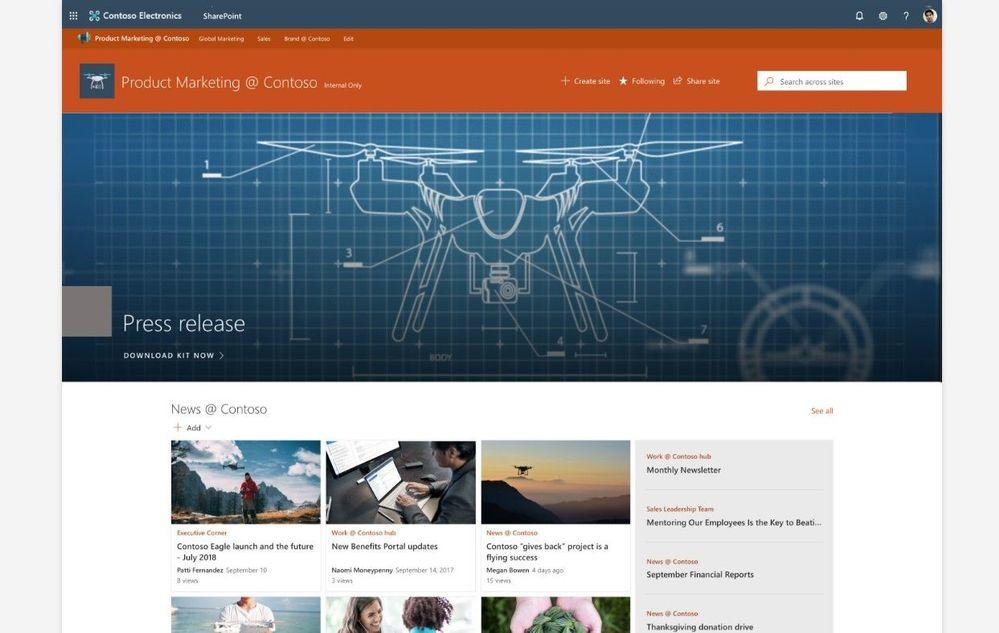
Example of a SharePoint hub site used to communicate news and information to the Contoso Inc. product marketing team through their intranet.
With dynamic and immersive content that includes video and mixed reality, SharePoint can help you create and broadcast your message throughout your intranet. The portal’s dynamic structure and effective navigation will also adjust to changes in your organization and workforce.
A New Megamenu Layout for Navigation
To make your navigation on websites and hubs easier, Microsoft has improved the megamenu’s layout to allow for multiple levels of hierarchy at once, thus removing the need for fly-outs. This will allow for better organization, as well as showcasing of related content and sites associated with a given hub.
New SharePoint megamenu on a communication website
Personalized Web Parts
Personalized web parts aim to give your site and its visitors a personalized experience. This way, users see their content, as well as content you want them to experience. With personalized web parts, a user’s recent sites, documents, and news will be tailored to them, all of which can be customized at will. Pages with personalized web parts will be aware of which users are signed in, and will give them a unique experience relevant to the content and information you want to promote to them.
Personalized web parts tailored to a user
Audience Targeting
To do away with multiple audience-specific sites, Microsoft has improved its audience targeting for News and Highlighted Content web parts. Now you can define what news articles and pages appear on your site’s home page and configure what is visible to specific groups. This will give your users a unique experience that shows content aimed at them – all from a more centralized location.
SharePoint news webpart showing organizational news coming from the News @ Contoso site.
For instance: you want your design team to see design related websites and news, and your engineering team to see engineering related websites and news. Before, you’d have to make two separate sites.
With audience targeting support, you can define these settings for different users on a single location, keeping everything centralized and easier to manage.
Content Distribution
Keeping groups, departments, and divisions up-to-date with news is an important part of the development process. SharePoint News is a content distribution system that works for personal, team, and organizational news, and will help customers get their audience’s content across SharePoint apps. SharePoint News works on all modern SharePoint sites, including team sites, communication, and hubs, and lets you get work-related news messages where you want them to go.
This can be done in several ways:
Header Layouts in Sites — Site owners can now claim some of the vertical space at the top of their site and highlight the main page content instead. That vertical space will come with three new choices: standard, minimal, and compact.
Adjust a Site’s Footer — You can now add a site footer to showcase common information at the bottom of your site.
Central Asset Library — The central asset library provides easy access to your organization’s approved images. If someone needs an approved image, or one that was purchased for licensed use throughout the intranet, they can click on “Your organization” and navigate centrally managed files for use in title regions and the Image web part.
Countdown Timer for Webpages — Every business has important dates they want to bring attention to. Now, owners and members will be able to show a countdown to any significant date or event on their home page, a subpage, or inside a news article. All you have to do is add the web part to your page or news, and tap in the target date and time to count down to!
Communication Site Experience Enabled at The Root of a Tenant — One of the most important sites of your Office 365 investment is the default site (it has the shortest URL). This is called the root site, and it defaults to: https://[yourTenant].sharepoint.com. Now, the default for new tenants will be a communication site supplied right from the root site. So, if you start the root off right, the rest of your intranet will grow organically from it.
It’s also worth noting that existing tenants will have options to enable the communication site experience at the root of their tenants. Microsoft plans on rolling this out with a limited scope, and will gradually cover more root site scenarios for existing tenants through the rest of 2018.
When is This All Coming?
Microsoft’s goal is to release all items to Office 365 Targeted Release customers by the end of the first half of 2019. You can expect plenty of updates about more specific changes to come.
If you’re still lost, Microsoft has you covered! You can learn more about how to build your modern Intranet with Office 365 right now. If it’s still too daunting for you, contact us at ESW Software Associates, and we’ll be happy to chat with you about SharePoint and Intranet!